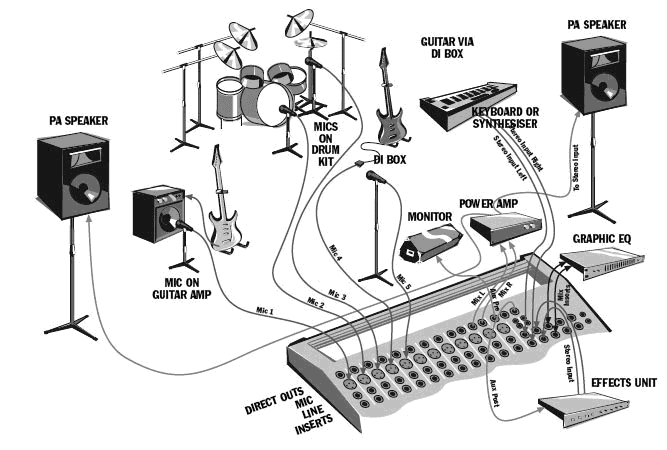On your vocal journey, you might come across a few technical words when dealing with recording and using a PA system. As they pop up for you, feel free to ask me what they mean but in the meantime let's understand a few big ones that will pop up.
- PA SYSTEM: Technically it's a public address system but people normally just say PA. This is what you'll want to sing out of. Whether it's a venue or a karaoke system, it's still technically a PA System.

This is an example of a mixer and amplifier combo PA Systems break down into:
1) AMPLIFIERS: This is what powers the system.
2) MIXER: This allows an engineer to adjust the volume levels to each channel strip. E.G. Channel 1 or Channel 2. Basic mixers will come with 4-8 channels which you can adjust the levels on at the same time. If it's a more professional rig you'll see a lot more channels. If it's a digital mixer than it has a virtually unlimited amount of channels.
3) MONITORS: These are the speakers pointing at your so they can be used to hear yourself. When speaking to a sound person, this mix will be different than what the audience hears. In a practice space or small venue, your monitors may double as mains.
4) MAINS: These are the speakers facing the audience. This mix will not sound like a monitor mix.

Here are a few other words that you'll hear along the way, use this as a reference.
- CHANNEL/LINE: See the diagram of the mixer. Channel 1 would be either an instrument (line) or a Microphone.
- GAIN/TRIM: Allows you to adjust the loudness of the input level. Meaning, how loud your microphone is. If you are mixing yourself in a practice space, the tendency will be to adjust the volume or push up the fader to the max. Instead, use gain first to get the overall loudness for the channel. The fader or volume knob at the bottom just controls what we hear through the speaker. Gain and trim adjust the actual signal level. So turn it down/up from the gain first.
- PAD: Technically this will drop the level of your sound. However, this can be a good trick if you're dealing with a really loud input source or you're hearing a buzzing sound in your PA system. There's likely a grounding issue. Not a huge deal. This could be something harmless like you're in a building that has fluorescent lights, which will cause speakers to buzz. If a PA is shocking you when you sing into it, that's a bigger issue. A good starting spot would be making sure everything is plugged into the same outlet and not across multiple outlets in the same room.
- 1/4" QUARTER INCH: This is an instrument cable. Bonus tip! Instrument cables and speaker cables often look the same. If you're not sure which one you're using, look on the side of your cable. You'll see small writing telling you which one it is. If there's no writing, you can always look at the rings on the tip of the cable. 2 rings = speaker cable. 1 ring = instrument cable

- XLR: This is a microphone cable. XLR is a style of connector. You may come across some microphone cables that will have a 1/4" connector.
- DI: This means direct-in. This can allow people to get the cleanest signal. You'll often see people use DI boxes so that acoustic guitar, audio tracks or keyboardists can plug their 1/4" into the PA system. Why would you want that? Amps, speakers, and microphones can "color" the sound. By "going DI" this alleviates the coloring. This is a very common item with engineers. It's best to let them decide how they'd prefer to capture your signal (via mic or DI box) since they will know the room better.
- COMPRESSORS: See the cat diagram. Compressors keep sound within a specific sonic confinement by using things like threshold, attack, release, and ratio. It'll stretch quieter frequencies so they'll be heard and compress louder sounds so they're at a lower volume level. Ask Will to go into this further if you need more explanation.
- GATE: Very similar to compression, except instead of squishing or expanding frequencies, it will just cut them off if they fall within the gate. See the cat diagram.
- LIMITER: Similar to a gate, except this is so that you don't overload a channel. If a sound gets too loud it will hit the (say it with me now...) LIMITER! Yeehaw! It can also be used to eliminate a grounding buzz from a chanel.
- REVERB: Reverberation is space. It's your ability to detect a certain size space with your ears. Why does it sound different when you sing in a shower versus your bedroom? It's the space! Engineers can make sound "wetter" meaning heavier in reverb, which might mimic a metal stairwell/cathedral or "drier" which might sound like a hallway.
- PANNING: Moving sound to the left or right speaker. This is a good trick to carve out space in a sound mix and to create a feeling of 3-dimensional sound. You can really hear panning used well when you listen to a song in your headphones. If you notice a particular instrument is coming from one direction or if you listen for when a drummer does a drum fill, you'll notice it sounds like the drums are around you. That's because the engineer designed the sound from the perspective of the drummer. Pretty cool stuff!
- DELAY: Engineers can control the tempo of your voice or instrument delays. If you want something to repeat back in 1/4 notes or 1/8 notes or dotted 1/16ths you would use the word delay. Often, people will confuse this with reverb. You might also hear the words "smack back" or "echo" to describe delay.
- DISTORTION: This means to distort a sound wave. If you blow out a speaker, the sound will still come out, but it will be distorted. If you sing a note but you pinch your throat, the sound will be "scratchier" sounding because it's being distorted. Distortion is also used as a tool for edgier, more aggressive sounds, like distorted guitars or distorted vocals.
- OVERDRIVE: Overdrive is when a signal is so large that it starts to distort. In singing, you might notice your voice gets distorted when you sing specific words but not because you were pinching. Rather, because you were creating a very large sound wave that was distorting off of your skull. Ask Will to explain in person.
- EQ: This means equalization, or in other words. On a PA system, these are your low, mid, and high frequencies. When you adjust the tone nobs, you are "eq'ing!" Nice! See EQing diagram for more assistance.
- PHANTOM POWER/ 48V: High-end mics, particularly recording microphones, might require additional power to power the microphone. This is called phantom power. A button listed as 48V or "phantom power" is placed on a mixer, which will send additional power to the microphone through your XLR.
I know there's a lot more to cover with but I'll leave you with this final thought. If you don't know, ask me or Google it. Using the correct terminology makes you a better bandmate. As a general rule of thumb, red = bad when it comes to PA Systems or equipment. This normally means something is "clipping," which means to overload a channel. We don't want to do that because you'll break your nice new PA system, so ease back the gain/trim and party on.