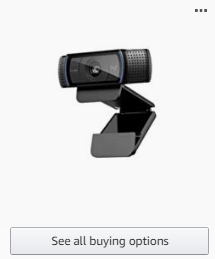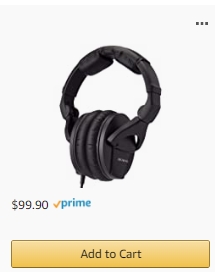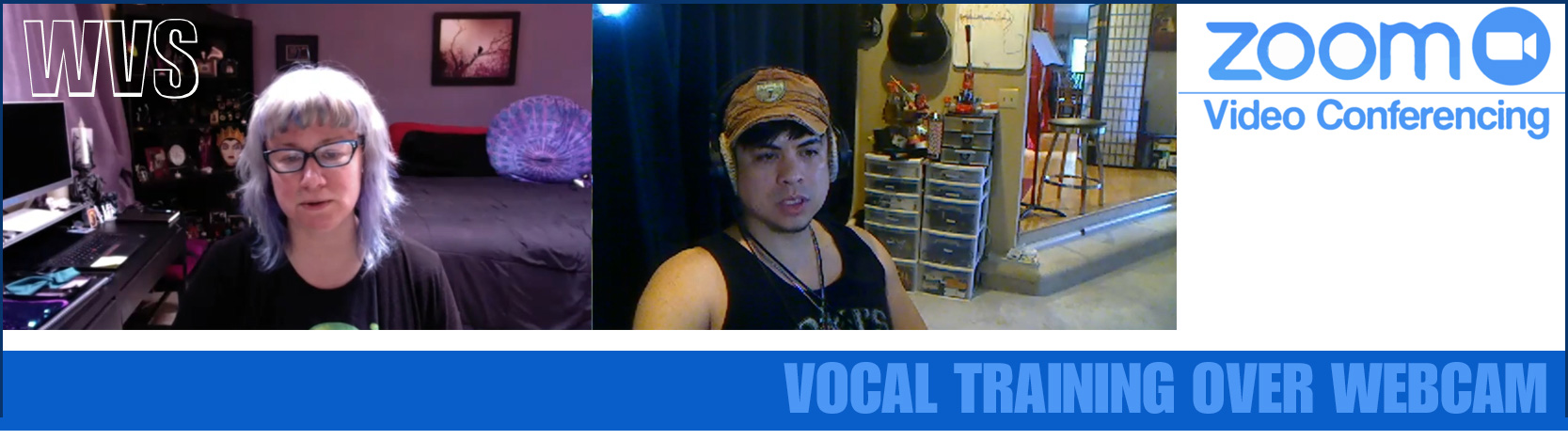 Hey there Vocal Vikings! I know coming in for lessons can already cause anxiety as it is but I don't want this to stop you from your goals! Remember your voice stops improving once you stop working on it. Here's what we can do. I'll be teaching lessons via ZOOM. It's free to download and you won't need a whole lot to make things work. Obviously, there will be limitations, but I suggest we try to make it work before writing it off. Plus, this is a good time for us to adapt!
Hey there Vocal Vikings! I know coming in for lessons can already cause anxiety as it is but I don't want this to stop you from your goals! Remember your voice stops improving once you stop working on it. Here's what we can do. I'll be teaching lessons via ZOOM. It's free to download and you won't need a whole lot to make things work. Obviously, there will be limitations, but I suggest we try to make it work before writing it off. Plus, this is a good time for us to adapt!
SETTINGS
Ideally, we want you on a computer in a place you can let your voice go and you're not forced to restrict your voice. We also will want a high-speed internet connection.
Bonus Tip: In a pinch, a car will work just fine.
EQUIPMENT
- Webcam - Most cameras are built into your tablets and laptops. If you need a web cam, here's one I'd recommend.
Logitech HD Pro Webcam C920
- Headphones / Speakers - You can use earbuds but if you're looking to up your headphones game to something that you could use for recording I'd recommend either of these two:
ZOOM.us
PRACTICING
Remember that songs aren't how we get better. Exercises are how we push our voices and try things that are (honestly) harder than singing songs. Remember think of exercises like playing a sport (e.g. Golf, basketball, or even fighting) We don't get better at singing by singing songs. We get better because we focus on the things people don't normally focus on like: breathing, isolating muscles, phrasing, blending etc). You have a number of different ways you can do them, here's a few:
- EXERCISES from the WVS Website
- Additional Exercises from other instructors - MALE EXERCISES -FEMALE EXERCISES